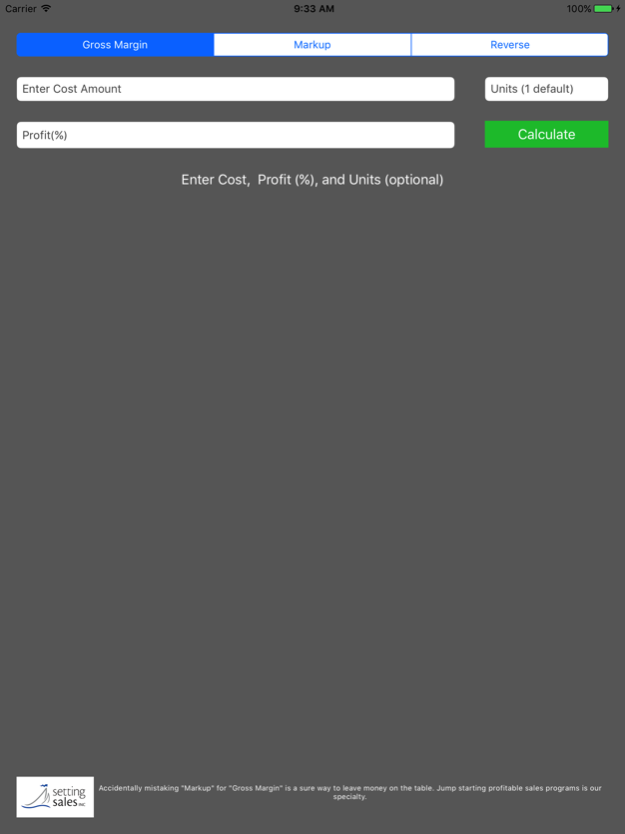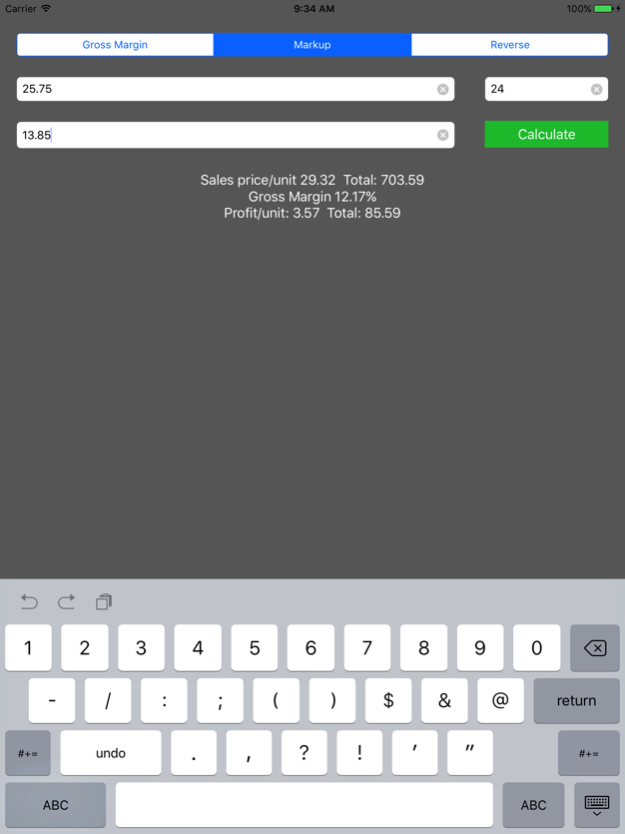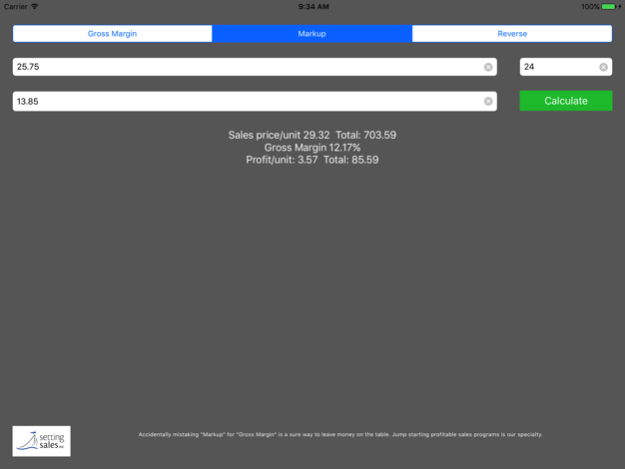iProfit 2.0
Continue to app
Paid Version
Publisher Description
Gross Margin and Markup Calculator
These days every penny counts. Accidentally mistaking Markup for Gross Margin is a sure way to leave money on the table. For fast, accurate and straightforward price calculations iProfit is your tool.
Calculating Markup is intended to add quantifiable profit on top of cost.
Applying the correct Gross Margin calculation ensures that there is pre-determined gross profit once a price has been established and the costs have been subtracted.
iProfit computes your target price with a few key keystrokes. iProfit will instantly calculate your Sales Price and will display both Markup and Gross Margin. Never again accidentally reverse your calculation and give away critical profit margin. You input two fields and the rest is calculated for you in a split second.
Know your price and cost? iProfit will instantly calculate your Gross Margin and Markup.
Have a target Markup percentage that you want? Input your Cost and choose Markup percentage. Instantly your Sales Price, Markup and resulting Gross Margin are displayed.
Know what Gross Margin result you want? Input your Cost and choose Gross Margin percentage. Instantly your Sales Price, Gross Margin and Markup are displayed.
iProfit features:
- lightening fast calculations
- minimum key strokes
- no formulas to remember
- not currency specific
- uses numeric keypad
- high accuracy with multiple decimal places
iProfit is designed to help you get to the right selling price fast.
Sep 8, 2017
Version 2.0
This app has been updated by Apple to display the Apple Watch app icon.
Added a Units field (default is 1), which allows profits to be displayed per unit and as a total. More modern design and layout. Updated for iOS 10.3 and above, works for iPad as well.
About iProfit
iProfit is a paid app for iOS published in the Office Suites & Tools list of apps, part of Business.
The company that develops iProfit is Setting Sales Inc.. The latest version released by its developer is 2.0.
To install iProfit on your iOS device, just click the green Continue To App button above to start the installation process. The app is listed on our website since 2017-09-08 and was downloaded 3 times. We have already checked if the download link is safe, however for your own protection we recommend that you scan the downloaded app with your antivirus. Your antivirus may detect the iProfit as malware if the download link is broken.
How to install iProfit on your iOS device:
- Click on the Continue To App button on our website. This will redirect you to the App Store.
- Once the iProfit is shown in the iTunes listing of your iOS device, you can start its download and installation. Tap on the GET button to the right of the app to start downloading it.
- If you are not logged-in the iOS appstore app, you'll be prompted for your your Apple ID and/or password.
- After iProfit is downloaded, you'll see an INSTALL button to the right. Tap on it to start the actual installation of the iOS app.
- Once installation is finished you can tap on the OPEN button to start it. Its icon will also be added to your device home screen.